Develop a Hello World alert for Windows on Arch Linux
Only proceed when all possibilities to avoid Windows have dried up. Proceed with care and suspicion: Clippy takes no prisoners.
Step 1: Hello World
Write the program.
helloword.cpp
#ifndef UNICODE // Not strictly necessary, but good practice
#define UNICODE
#endif
#include <windows.h> // Use Windows libraries
int WINAPI wWinMain(
HINSTANCE hInstance, // Handle to current instance
HINSTANCE hPrevInstance, // Handle to previous instance of application
PWSTR pCmdLine, // Command line arguments as Unicode string
int nCmdShow) // Open minimised, maximised, or normally
{
MessageBox (
NULL, // Handle to owner of the message box
L"Hello world!", // Message to be displayed
L"Hello", // Pop-up title
MB_OKCANCEL); // Contents and behaviour of pop-up
return 0;
}
Further documentation on wWinMain and MessageBox.
Step 2: GNU Compiler Collection
Compile the program.
Running gcc without any modifications will not work, as we require
supplementary Windows libraries.
sudo pacman -S mingw-w64-headers mingw-w64-gcc
Then if we run
x86_64-w64-mingw32-g++ helloworld.cpp
we will get an error about an undefined reference to `WinMain' . What we’re
missing is the flag -municode.
x86_64-w64-mingw32-g++ -municode helloworld.cpp
Out pops a.exe. We have now created our first Windows program on Arch Linux!
Step 3: Wine
Run the program.
Wine allows us to run Windows programs on Linux. To install Wine on Arch Linux,
we will first have to enable the multilib repository by uncommenting two
lines in /etc/pacman.conf.
/etc/pacman.conf
# [multilib] # Include = /etc/pacman.d/mirrorlist
Then update the repositories, and install the following packages:
sudo pacman -Syu sudo pacman -S wine wine-mono
Run
wine a.exe
and bask in triumph.
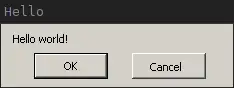
Further steps
Write more programs.
Try following tutorials on creating more involved Windows programs.